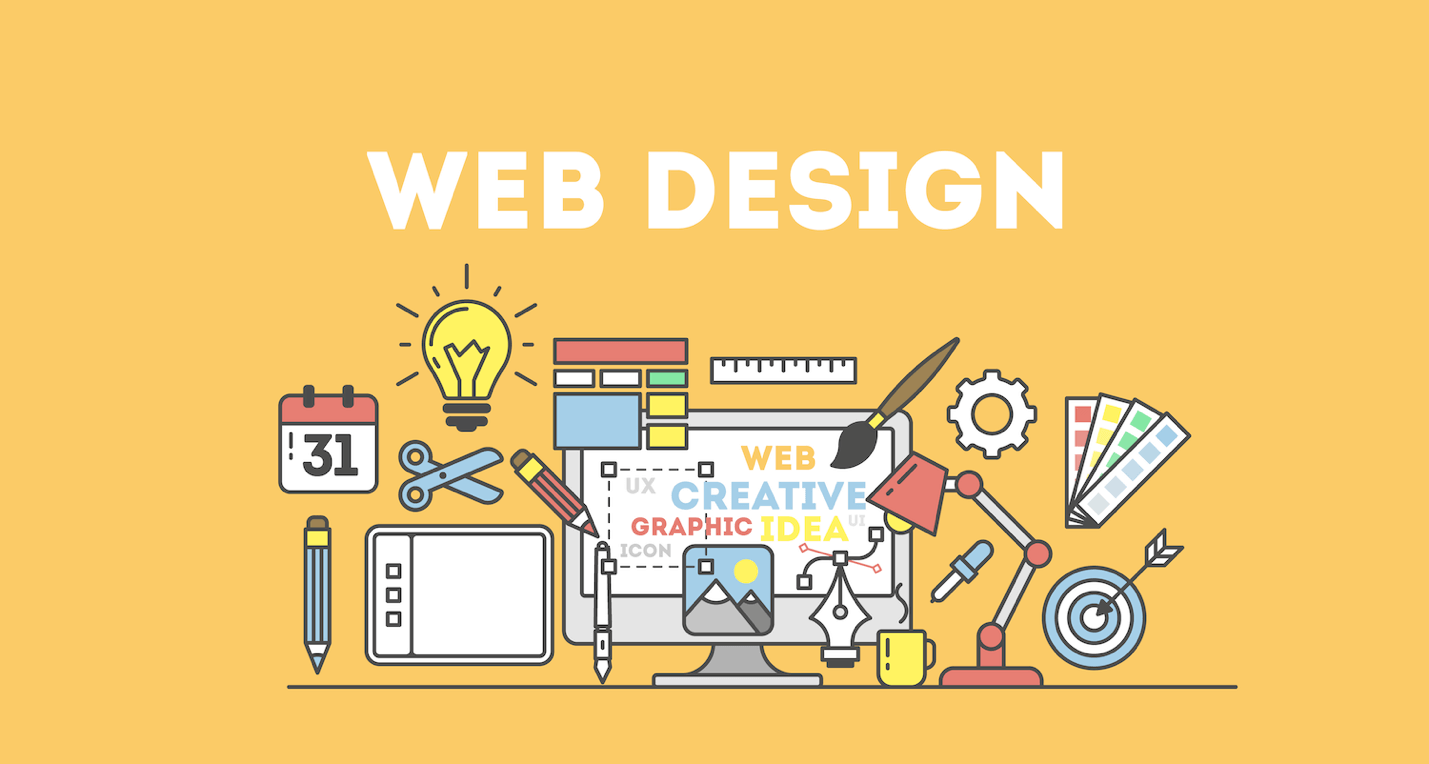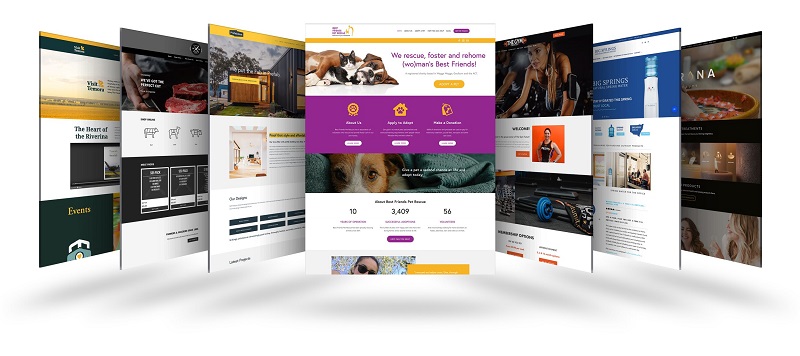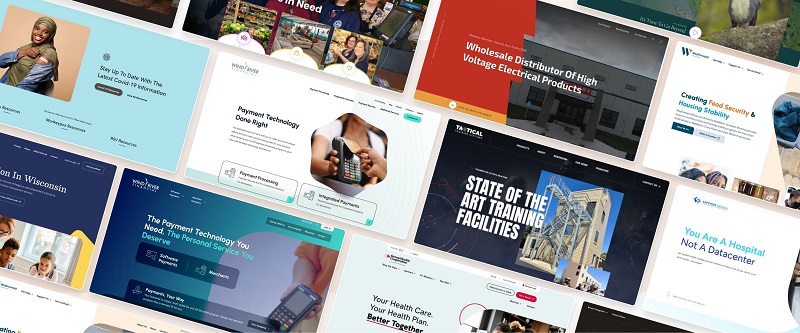Many business owners assume that a visually appealing website alone is enough to keep visitors engaged. However, a great website must also offer a pleasant and smooth experience as users explore its various pages. The goal is to create a memorable buying journey for your visitors, ensuring that they not only stay on your site but also return and convert into customers.
Before we dive into optimizing your website’s user experience (UX), let’s first clarify what UX really means.
What Is User Experience (UX)?
User experience refers to the overall experience a user has when interacting with a website or application. This includes their feelings, thoughts, and perceptions about how easy, intuitive, and enjoyable it is to use. A good UX reduces friction between the user and the website, creating a seamless experience that leads to better engagement, higher conversion rates, and a loyal customer base.
In contrast, a poor UX can lead to users abandoning the site, resulting in lost opportunities and lower search engine rankings. Therefore, it is crucial to design your website with your target audience in mind, making sure they can navigate easily, find information quickly, and complete their desired actions with minimal effort.
Seven Fundamental Principles of User Experience Design
UX designers typically follow these seven key principles to create a user-friendly and engaging website:
- Usability: The website should be intuitive and easy to use.
- Credibility: Your brand and content should be trustworthy.
- Usefulness: Your website should help users achieve their goals.
- Desirability: Your site should evoke a positive emotional response from visitors.
- Findability: Information should be easy to find on your website.
- Accessibility: Your site should be accessible to everyone, including people with disabilities.
- Value: The content or service offered must immediately provide value to your audience.
Following these principles will help ensure your website meets user needs and stands out in the competitive online landscape.
7 Proven Tips to Optimize Your Website’s User Experience
Now that we’ve covered the fundamentals of UX, let’s look at practical steps you can take to optimize your website for better user engagement and conversion.
1. Optimize Your Website’s Loading Speed
A slow-loading website can drive users away quickly. Ideally, your website should load within 3 seconds—anything longer and visitors are likely to leave. Slow loading speeds also negatively impact your website’s SEO, as search engines rank faster websites higher.
Here are a few tips to improve your website’s speed:
- Enable browser HTTP caching to store data locally and reduce load times.
- Minify JavaScript, HTML, and CSS files.
- Compress images to reduce file size without sacrificing quality.
- Use a Content Delivery Network (CDN) to distribute website data across multiple servers.
- Reduce the number of HTTP requests by simplifying design elements.
Improving your website’s speed will reduce bounce rates and increase conversions.
2. Maintain a Clean Website Design
A cluttered website is overwhelming and can confuse visitors. A clean and organized design helps users focus on what’s important and makes navigation intuitive. Simplifying your design makes your site more appealing and enhances the overall user experience.
Here’s how to achieve a clean design:
- Keep your landing page simple with only the most essential information.
- Minimize the number of pages to keep your site straightforward.
- Stick to a limited color palette (2–3 colors).
- Make use of whitespace to give your site a more organized and breathable layout.
- Ensure that your site has a logical structure that guides visitors effortlessly.
A clean website design encourages users to explore more and spend more time on your site.
3. Focus on Typographic & Visual Hierarchy
Typography is an essential part of UX because it enhances readability and guides users through your content. A good typographic hierarchy makes your content easy to scan and ensures users can quickly identify important information.
To improve your typography:
- Use larger fonts for titles and smaller fonts for body text.
- Break content into headings (H1, H2, H3) and sub-headings for easy scanning.
- Play with contrast, size, and position to highlight key points and calls to action (CTAs).
Good typography improves the structure and flow of your content, which results in a more enjoyable user experience.
4. Use High-Quality, Original Images
Visuals play a huge role in attracting and retaining users. People are more likely to engage with high-quality, authentic images rather than generic stock photos. Authentic images build trust and convey a sense of credibility.
Avoid stock images, as visitors can spot them from a mile away. Invest in high-quality, original photos that reflect your brand’s identity and connect with your target audience.
Studies show that replacing generic stock photos with real, personalized images can increase conversions by up to 45%. So make sure your visuals are relevant and professional to boost your website’s performance.
5. Include an Appealing Call to Action (CTA) on All Web Pages
A well-placed Call to Action (CTA) is crucial to guiding users through your website and encouraging them to take the next step, whether it’s signing up for a newsletter, scheduling a consultation, or making a purchase.
Ensure your CTAs are:
- Clear and concise—use action verbs like “Download,” “Subscribe,” “Learn More,” or “Shop Now.”
- Visually prominent—use contrasting colors and bold buttons to make your CTAs stand out.
- Appealing and time-sensitive—create a sense of urgency with phrases like “Limited Offer” or “Act Now.”
CTAs should also lead users to relevant pages on your site, ensuring a seamless and frictionless journey.
6. Use Whitespace Effectively
Whitespace, or negative space, is an often-overlooked design element that significantly impacts UX. It helps create a balanced layout, making your content easier to digest and your design more attractive.
To make the most of whitespace:
- Avoid cluttering your pages with too much text or too many images.
- Increase line spacing and margins to give content room to breathe.
- Use whitespace to separate sections and group related items together.
Whitespace improves readability and helps users focus on the most important elements of your website, such as CTAs and key messages.
7. Test and Improve Your Website’s UX Regularly
User experience is not a one-time setup; it requires ongoing testing and improvement. Conduct A/B testing, gather user feedback, and track your website’s analytics to identify pain points and areas for improvement.
Make sure to:
- Test your website on various devices and browsers to ensure compatibility.
- Continuously optimize your site based on feedback and data.
- Monitor bounce rates, time on site, and conversion rates to measure user engagement and satisfaction.
Regular testing and optimization will help you create an experience that resonates with your users and improves over time.
Conclusion
Optimizing your website for user experience is a continuous process that requires attention to detail and a deep understanding of your audience’s needs. By focusing on key factors such as site speed, clean design, typography, original images, and compelling CTAs, you can create a website that not only looks great but also keeps visitors engaged and leads to higher conversions.
Remember, a positive user experience is at the core of website success, so invest in it wisely to build a strong, loyal customer base.