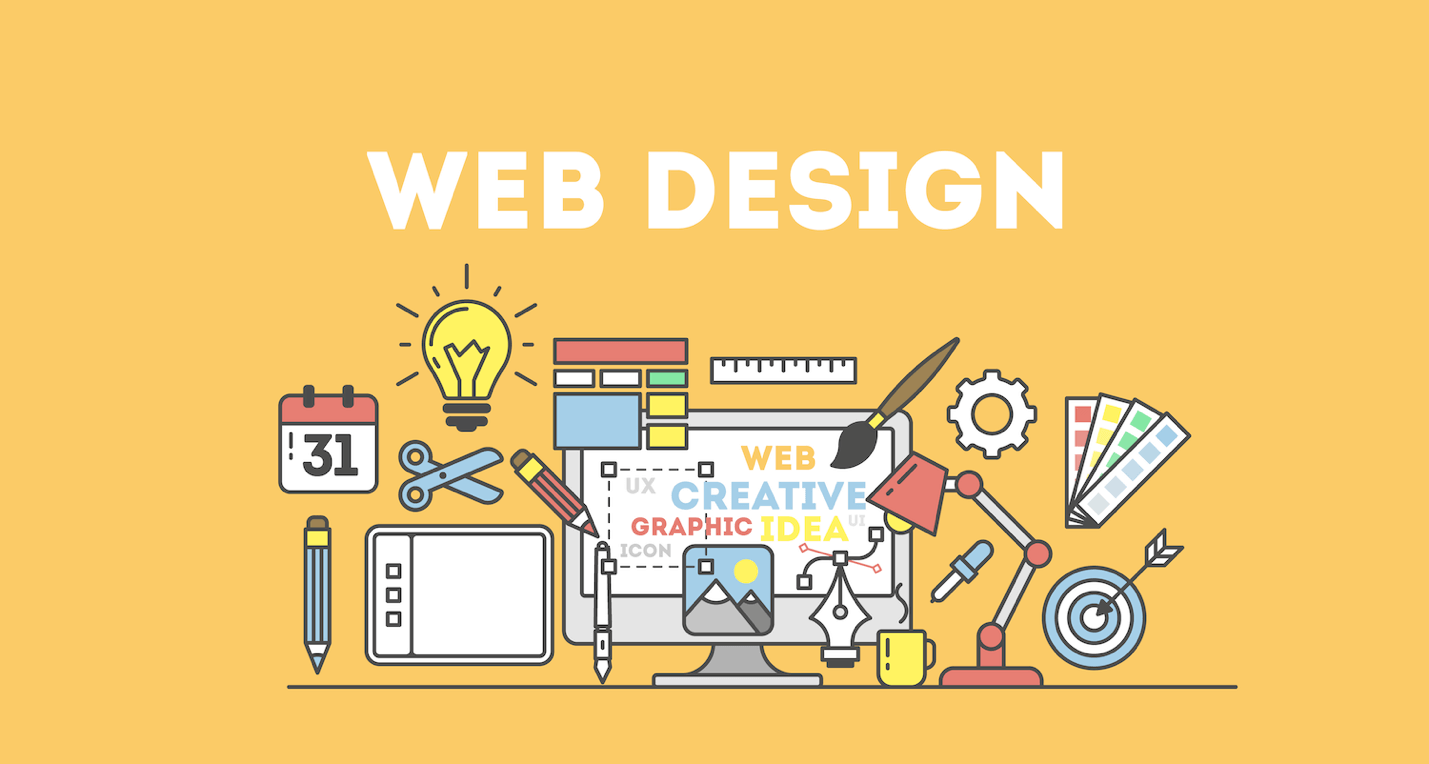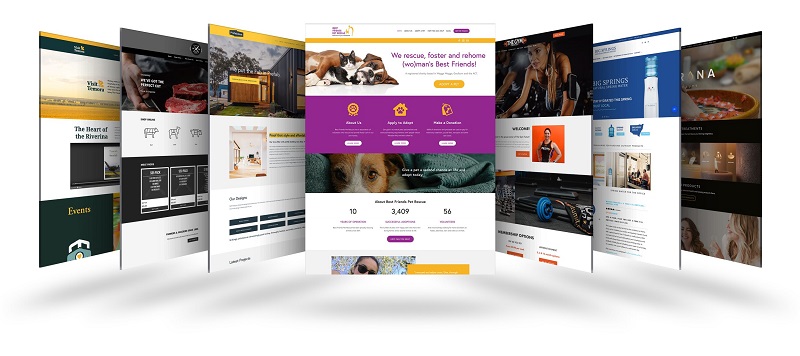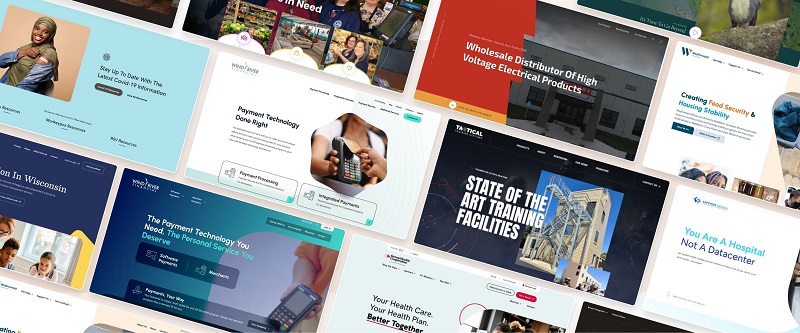A restaurant website acts as a virtual extension of your physical location, and it plays a crucial role in attracting and converting potential customers. A thoughtfully designed site is essential to help customers navigate easily, find important information quickly, and ultimately, encourage them to dine with you. In this article, we’ll walk you through the best practices to create an enticing and effective restaurant website design.
Top 10 Tips for Creating a Restaurant Website That Wins Customers
1. Keep The Design Simple
Simplicity is key when it comes to restaurant website design. A complex website with too many elements can overwhelm visitors and distract them from the main goal — enticing them to dine with you.
Key Elements to Focus On:
- Menu: Ensure that the menu is easy to find, either through a prominent button or section. Avoid slow-loading PDF menus and instead opt for an easily navigable, mobile-friendly menu.
- Location: Display the address and a map to help visitors find you quickly.
- Working Hours: Make sure your opening and closing times are visible at all times.
- Contact Information: Include clear and easily accessible contact details, such as phone numbers and links to your social media profiles.
Consider a one-page layout for smaller restaurants to keep things simple and streamlined.
2. Include All of Your Branding Elements
Your website should be an extension of your restaurant’s brand, reflecting your values and atmosphere. Make sure to integrate key branding elements such as:
- Logo: Place your logo in the top-left corner for easy recognition.
- Typography and Colors: Stick to your brand’s color palette and fonts to ensure consistency across all channels.
- Unique Selling Proposition (USP): Briefly explain what makes your restaurant special, whether it’s a unique menu, dining experience, or atmosphere.
Branding consistency will help customers recognize your restaurant no matter where they encounter it.
3. Pick Colors Strategically
Colors play a significant role in setting the mood for your restaurant website. They can influence your customer’s emotions and even their appetite.
Recommended Colors:
- Red: Increases appetite and is often used in the food industry.
- Orange: Associated with freshness (e.g., orange juice) and can evoke warmth.
- Green: Ideal for health-conscious or vegan restaurants.
- Black: Works well for fine-dining and upscale restaurants, symbolizing elegance.
- Brown: Often used in organic or artisanal brands, such as bakeries or coffee shops.
Limit your website to 3-5 colors, with a primary color for calls to action (CTAs) and complementary colors to accentuate the design.
4. Create a Responsive Website
In today’s mobile-first world, it’s essential that your restaurant website functions flawlessly across all devices, whether on desktop or mobile. Visitors will abandon your site if it’s slow to load or doesn’t display properly on their phone.
- Optimization: Ensure your site loads quickly and looks great on smartphones and tablets. Fast load times improve user experience and SEO rankings.
- Responsive Design: Use a responsive website builder or template to guarantee that your site adapts to all screen sizes.
5. Integrate Clean Menu Buttons
Your restaurant menu should be the star of the show. Make sure it’s easily accessible and visible at all times.
How to Optimize Menu Access:
- Placement: Place the menu button where customers expect it, usually in the top-right corner of the page.
- Color: Choose a contrasting color for the menu button to ensure it stands out.
- Online Ordering: Implement an online ordering system directly on the site to make it easy for customers to order food instantly without leaving the page.
Avoid PDF menus, as they tend to load slowly and are less mobile-friendly.
6. Organize Information in a Hierarchical Order
When designing a restaurant website, clarity is essential. Organize the information in a logical hierarchy to guide visitors through your site without overwhelming them.
Suggested Information Hierarchy:
- Top Section: Menu, location, and working hours — make these visible without scrolling.
- Middle Section: High-quality photos of your food, interior, and happy customers. Promotions or special offers should also be highlighted here.
- Bottom Section: About Us, social media links, reviews, and contact information.
This approach ensures that users can find what they need quickly and easily.
7. Incorporate High-Quality Food Photography
People eat with their eyes first, and high-quality food photography can be the deciding factor in whether someone visits your restaurant.
Best Practices for Food Photography:
- Mouth-Watering Images: Showcase your signature dishes with bright, vibrant photos that make your food irresistible.
- Candid Shots: Include photos of the restaurant’s ambiance, such as the interior, exterior, and staff, to convey a welcoming atmosphere.
- Food Galleries: Create a gallery where visitors can easily browse your menu items and get a feel for your culinary offerings.
Investing in professional food photography can make a significant difference in conversion rates.
8. Include Customer Testimonials and Reviews
Social proof is a powerful tool. Positive reviews from customers can help build trust and influence potential diners.
Where to Place Reviews:
- Dedicated Review Section: Add a customer review section on the homepage or as a part of your About Us page.
- Third-Party Reviews: Link to your Yelp, Google Reviews, or TripAdvisor pages for additional customer feedback.
- Incorporate Quotes: Add short testimonials throughout the site to reinforce positive impressions of your restaurant.
9. Make Your CTAs Stand Out
Your website should guide customers towards specific actions, whether that’s placing an order, making a reservation, or visiting the restaurant.
Best Practices for Call-to-Actions (CTAs):
- Visibility: Make your CTAs, such as “Order Now” or “Book a Table,” prominent and easy to spot. Use a contrasting color to make them stand out.
- Action-Oriented Language: Use action verbs like “Order,” “Reserve,” “Join Us,” and “View Menu” to encourage interaction.
- Placement: Position CTAs in key areas, such as at the top of the page, in the center, and towards the end of the page.
10. Add Contact and Location Information
Customers should be able to find contact information and your location easily.
Key Details to Include:
- Phone Number and Email: Make sure they’re easily clickable, especially on mobile devices.
- Map and Directions: Embed a map for easy navigation.
- Social Media Links: Include icons for your social media profiles so customers can follow you for updates.
Conclusion
Creating a restaurant website that wins customers involves a careful balance of design, functionality, and branding. By focusing on simplicity, responsiveness, and high-quality visuals, you can create a website that not only attracts visitors but also converts them into loyal customers. Always keep the user experience at the forefront and ensure that essential information is easy to find. A well-designed website can become one of your best marketing tools and play a key role in growing your restaurant’s success.