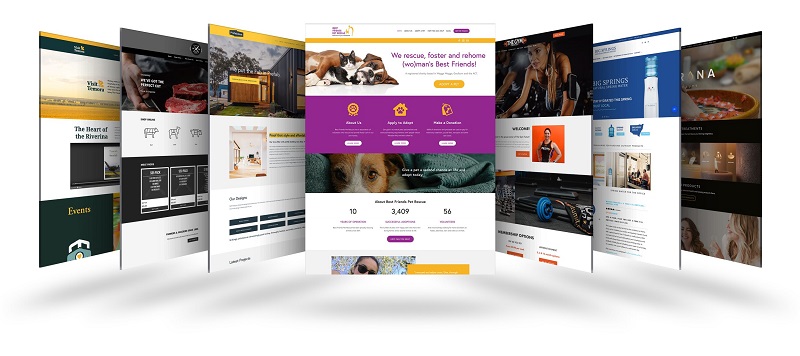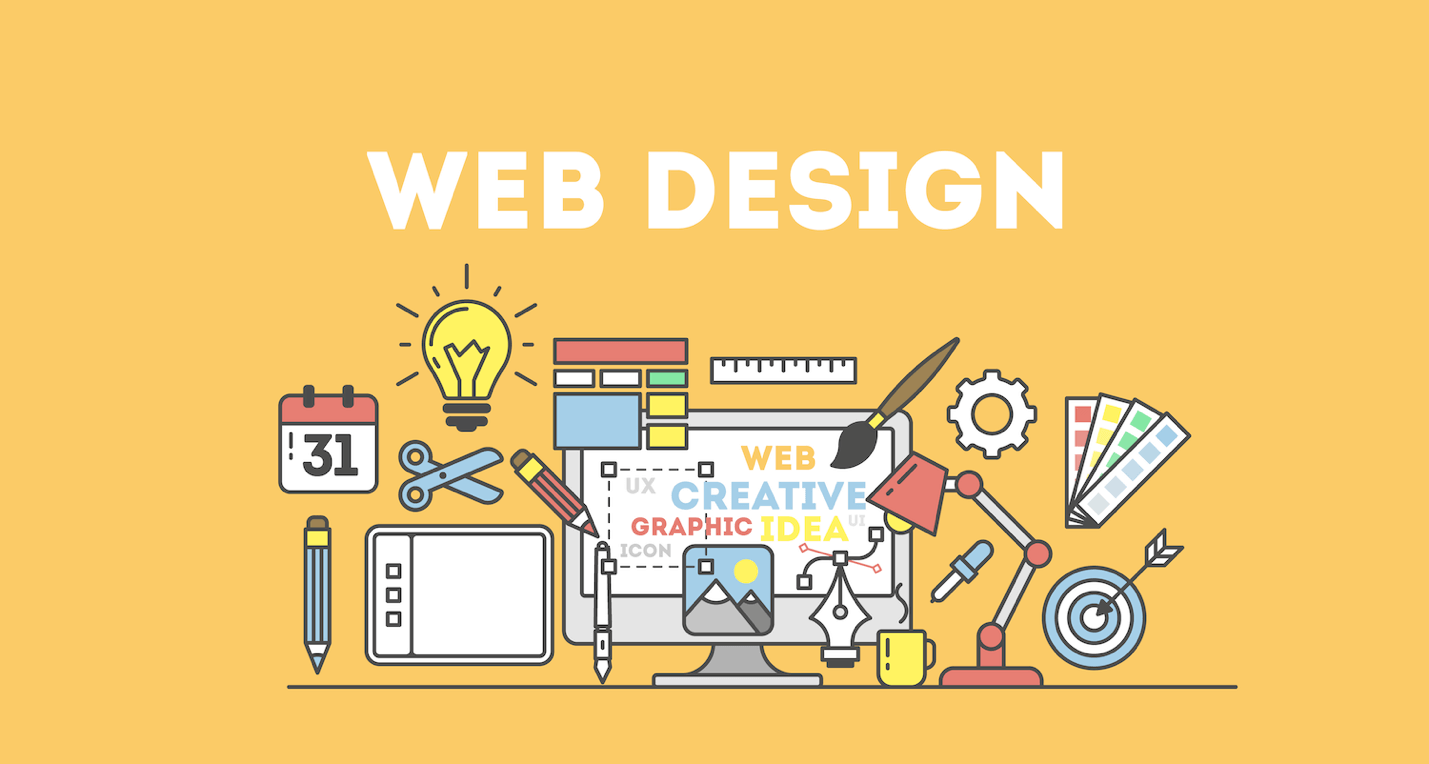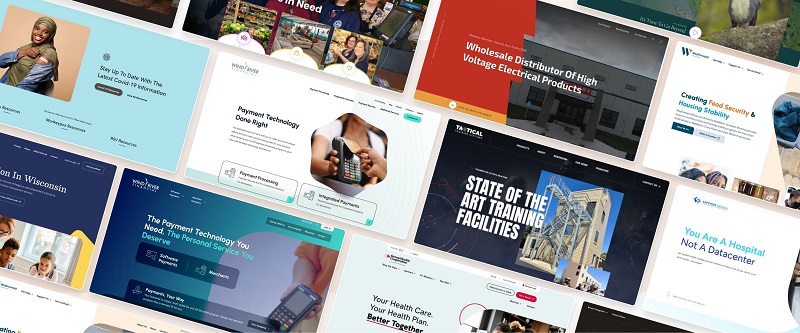Website design is not only about aesthetics; it plays a crucial role in ensuring fast page speed, which is essential for keeping visitors engaged. A slow-loading website can lead to high bounce rates, reduced user satisfaction, and lower conversion rates. In this article, we’ll explore how smart web design choices can optimize page speed and improve the overall user experience.
1. Avoid Bulky Media
One of the most significant factors contributing to slow page load times is large, unoptimized media files such as images, videos, and graphics. Heavy media files take longer to load, leading to delays that may frustrate users and cause them to leave before the page fully loads.
Solutions:
- Resize Images: Ensure images are resized to the appropriate dimensions for the website. Avoid using high-resolution images where not necessary, as they can significantly slow down load times.
- Lazy Load Images: Implement lazy loading, where images load only when the user scrolls to them. This reduces initial page load time and helps keep visitors engaged longer.
- Compress Files: Use compression tools to reduce the size of images, videos, and other media files without compromising quality.
By managing media sizes effectively, you ensure that the website loads quickly without sacrificing visual appeal.
2. Manage Internal Database Efficiently
A website’s database stores critical information like customer details, products, and content. If this database is not well-managed, it can slow down the performance of your site, causing delays in page loads.
Solutions:
- Optimize Database Queries: Regularly clean and optimize your database queries to ensure they’re returning data as quickly as possible.
- Install Caching Mechanisms: Use server-side or database caching to speed up access to frequently requested data. This reduces the load time for pages that pull information from the database.
- Compress Images: Since image files tend to be larger than text files, compressing images can significantly improve page speed by reducing database load.
By maintaining an efficient internal database, you reduce the time it takes for your website to retrieve and display data, ensuring faster page loads.
3. Optimize Google Analytics
Google Analytics is a powerful tool for monitoring website performance. However, it’s important to ensure it doesn’t negatively affect your page speed. Heavy tracking scripts and excessive data collection can slow down your site.
Solutions:
- Limit Tracking: Only track essential data points and avoid overloading your website with unnecessary tracking scripts.
- Asynchronous Tracking: Ensure that your Google Analytics code loads asynchronously so it doesn’t block other critical elements on the page from loading first.
- Optimize Page Speed Reports: Use Google Analytics’ Site Speed reports to identify slow-loading pages and work to improve their performance.
By fine-tuning your analytics setup, you can collect valuable data without compromising your website’s performance.
4. Use Browser Caching
Browser caching allows a visitor’s browser to store static content (like images, stylesheets, and scripts) locally, so they don’t have to be downloaded every time the user visits the site. This reduces page load times for returning visitors and creates a smoother browsing experience.
Solutions:
- Leverage Caching: Set up caching rules for static resources on your website, ensuring that elements like images, CSS, and JavaScript files are cached and reused across multiple visits.
- Set Expiration Dates: Implement expiration headers for your static resources to control how long they’re cached by visitors’ browsers.
- Optimize Core Web Vitals: Focusing on improving your Core Web Vitals (metrics like Largest Contentful Paint, First Input Delay, and Cumulative Layout Shift) helps reduce the data load and improves overall speed.
By using browser caching effectively, you reduce the number of resources that need to be downloaded each time a user visits your site, speeding up the page load process.
5. Accurate Coding
The accuracy and efficiency of your website’s code directly affect its load time. Poorly written or bloated code can slow down your site, leading to delays in page rendering. Moreover, unnecessary redirects and scripts can add to the load time and frustrate visitors.
Solutions:
- Minimize HTTP Requests: Avoid unnecessary redirects and ensure that all essential elements load in a single request.
- Clean and Efficient Code: Write clean, semantic code to reduce complexity and enhance loading speed. Remove unused CSS, JavaScript, and HTML elements to streamline the page.
- Use CSS for Design: Where possible, use CSS for design elements (like borders and backgrounds) instead of large image files to speed up rendering.
Well-written code not only ensures a faster page load but also contributes to a cleaner, more maintainable website in the long run.
Conclusion
Website design plays a fundamental role in ensuring fast page speeds and improving user experience. From optimizing media files and managing databases efficiently to utilizing browser caching and fine-tuning analytics, every design decision can influence how quickly your website loads. By focusing on these key aspects, you can create a faster, more responsive website that encourages visitors to stay longer and engage with your content.
Incorporating these design principles into your web development process will help you deliver a smoother browsing experience for your users, reduce bounce rates, and ultimately improve your website’s performance.