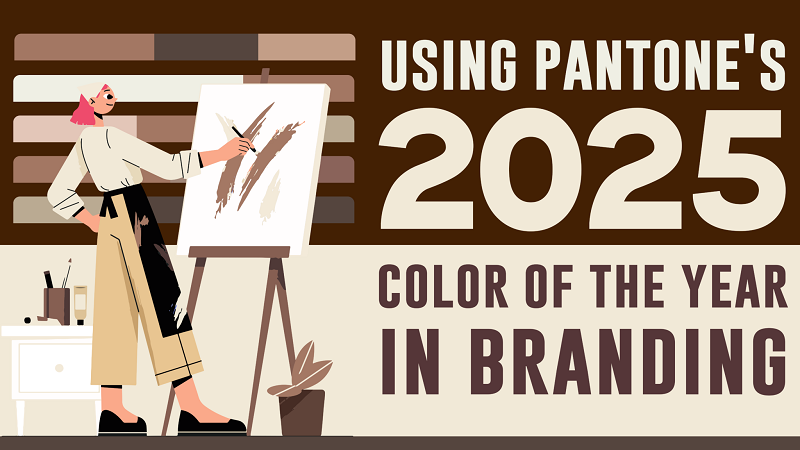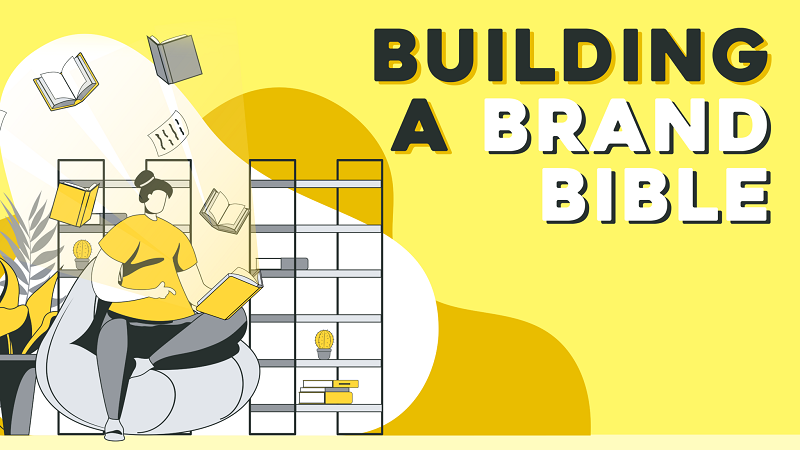Logo mockups are an essential tool for presenting your logo design to clients in a more dynamic, realistic, and engaging way. They not only give clients a clearer idea of how their logo will look in the real world but also provide a valuable opportunity for design revisions and improvements.
Here are some of the key reasons why you should use mockups when presenting logo designs:
-
Enhanced Communication
Mockups act as visual aids, helping you explain the meaning and relevance of each design element. By showing the logo on various products (like business cards, t-shirts, or websites), you help the client understand how the logo will resonate with their target audience. -
Real-World Context
A logo doesn’t exist in a vacuum. It will be applied across various mediums, from business cards to websites to signage. Mockups allow clients to see how the logo will look in different real-life contexts, ensuring that the design works across various applications. -
Spotting Potential Design Issues
Sometimes, a logo might look great on paper but needs adjustments when placed in a real-world context. Mockups can help identify problems like clashing colors, awkward proportions, or elements that don’t scale well. It’s an excellent opportunity for feedback and revisions. -
Facilitating Client Feedback
A mockup presentation can spark a meaningful discussion between you and your client. It allows the client to offer targeted feedback, such as specific revisions or clarifications on how they envision their logo’s application.
Types of Product Mockups You Can Use
Choosing the right type of mockup is essential to effectively portray your logo design. The type of mockup you use should align with the product, brand, and message the logo is intended to convey. Here are some of the most common types of mockups you can use:
1. Lifestyle Mockups
Lifestyle mockups are ideal for presenting logos on everyday items or consumer products. These mockups often feature models or settings where the product is in use. For example, you can showcase a logo on a t-shirt worn by a model, or on a coffee mug sitting on a desk.
- Example Use Case: A clothing brand might use a lifestyle mockup to show their logo on t-shirts, hoodies, or tote bags, with real people using these items in real-world scenarios.
2. Flat Lay Mockups
Flat lay mockups display products arranged on a flat surface, often with other items like stationery, coffee mugs, or electronic devices. This style allows you to show how your logo fits into an organized, styled context.
- Example Use Case: If your client sells stationery, you could use a flat lay mockup featuring a notebook, pen, glasses, and a coffee cup, all while displaying their logo on the notebook.
3. Product-Only Mockups
As the name suggests, product-only mockups focus solely on the product, typically against a simple, neutral background. This style is great when you want to highlight the logo itself without any distractions from other elements.
- Example Use Case: If you’re designing a logo for a notebook company, a clean mockup with the notebook on a white or black background, featuring just the logo, would be an excellent choice.
4. Animated or Video Mockups
Animated or video mockups showcase logos in motion or in dynamic environments. These types of mockups can be used for more interactive or digital-focused designs, such as websites or app logos.
- Example Use Case: You might use an animated mockup to show how the logo appears on a website or app screen, giving your client a sense of how the logo will perform in the digital space.
Where to Get Your Mockups?
There are two primary sources for finding quality mockups: PSD templates (which can be customized in Photoshop) and online mockup generators (which are fast and user-friendly). Below are some reliable options for both:
Best PSD Template Sources
These templates can be downloaded and customized in Adobe Photoshop:
- Envato Elements: A huge selection of high-quality mockup templates, including logo mockups.
- Freepik: A resource for both free and premium mockup templates.
- FreePSDFiles.net: Offers free PSD mockup files for various design needs.
- PSD Repo: A great source for free and high-quality PSD mockups.
Best Online Mockup Sources
These tools allow you to create mockups online without any advanced software skills:
- Placeit: Offers an extensive library of online mockups for logos, apparel, packaging, and more. Perfect for quick and easy mockup creation.
- Smartmockups: An easy-to-use platform with a variety of mockups that you can customize instantly.
- Media Modifier: Another great tool for creating logo mockups quickly.
Using Placeit to Make Amazing Logo Mockups
Placeit is one of the most popular online mockup tools for logo designers. It offers the largest library of mockup templates and is known for being incredibly user-friendly. Here’s how to create a logo mockup using Placeit:
-
Choose Your Mockup Category
Start by selecting a mockup category that best fits your logo design project (e.g., “Packaging Mockups,” “Apparel Mockups,” “Logo on Merch”). -
Browse the Templates
Explore the available templates within your chosen category and select the one that fits your vision. -
Customize the Mockup
After selecting your mockup, you can upload your logo design, adjust colors, and tweak other design elements like product color and background style. Placeit allows you to quickly personalize each mockup to match your design concept. -
Download or Subscribe
Once you’re happy with the result, you can either download the individual mockup or subscribe to Placeit for unlimited downloads. -
Explore Subcategories
If you’re working on a larger project, Placeit lets you explore other mockup subcategories. For example, after selecting “Packaging Mockups,” you can dive into specific subcategories like “Coffee Cups” or “Tote Bags.”
Important Design Elements for Top-Notch Product Mockups
To create high-quality product mockups, here are some design elements to keep in mind:
- High-Resolution Images: Ensure that your mockups are high-resolution to look professional, especially when displaying them to clients.
- Realistic Lighting and Shadows: Make sure the lighting and shadows in the mockup match the logo’s design to enhance realism.
- Color Accuracy: Use the exact colors from the logo in the mockup, as color inconsistencies can cause confusion.
- Contextual Relevance: Choose mockups that align with the client’s product, brand, and target audience. For example, a tech company might prefer sleek, minimalist mockups, while a lifestyle brand might go for vibrant, energetic mockups.
By using mockups strategically, you can make your logo designs come to life, offering clients a clearer understanding of how the logo will be applied in the real world. Whether you choose lifestyle mockups, flat lay styles, or animated mockups, presenting your logo in context is a powerful way to engage clients and refine your designs.